Benefits of a Work Log for Software Engineers
In this article, I'll go over the benefits of worklog as an effective tool to increase my productivity and instrument my career growth.
Work log as a conversation with your future self
Track your progress
Ever felt like you’ve done so much but accomplished nothing in a day? It’s a common feeling, especially when juggling multiple tasks, projects, and interactions. Context switching can make it hard to stay focused, but maintaining a work log helps. By noting down what you’ve done, the problems you’re tackling, or where you’re stuck, you can quickly get back on track after interruptions.
And, at the end of the day, this recording act helps you have a clear perspective on what you've achieved within a working day. Most of the time, you always did something, not nothing.
Improve communication
Work logs aren’t just for your future self; they’re invaluable for team communication too. Personally, they’ve helped me stay focused during standups. I can easily recall what I accomplished yesterday, identify blockers, and outline where I need support.
Can you achieve the same without a work log? Sure—some people are naturally great at articulating their work. But as someone whose first language isn’t English, I’ve found work logs immensely helpful in expressing myself clearly in an international workplace.
Learn from your past
Work logs are a treasure trove of lessons learned. For example:
When I joined my current job, there was no documentation for connecting to our private VM via SSH. After figuring it out, I documented the command in my log. To this day, I refer back to it with a quick search.
While setting up an experiment tracking system for our machine learning team—a complex two-month project involving security, permissions, and scalable storage—I logged every detail: tools tried, approaches tested, successes, and failures. By the end, my logs not only helped me reflect on my achievements but also served as a foundation for extensive project documentation (with ChatGPT helps). This resource has since become essential learning material for our team.
From simple ad-hoc commands to detailed project insights, work logs are a fantastic tool for personal growth and knowledge sharing.
Work log as chamber for your brags
I’ve found my work logs to be incredibly valuable, especially during performance review season. As part of the promotion process, software engineers often need to write self-reviews (or self-evaluations) that highlight the impact of their work over a quarter, six months, or even a year. With so much happening in our day-to-day jobs, it’s almost impossible to remember everything, and important achievements often slip through the cracks.
This is where my work logs have been very helpful. They make writing self-reviews not only easier but also more enjoyable. By referring to detailed notes I’ve taken throughout the year, I can create self-reviews that are more accurate and reflective of my actual contributions. My work logs ensure I don’t overlook key accomplishments, making my evaluations feel both thorough and authentic.
A template for work logs
Productivity systems are highly personal—there’s no one-size-fits-all solution. As you embark on maintaining a work log, you’ll figure out the setup that works best for you. Personally, I like to keep things simple and with as little friction as possible.
I store all my logs in a single file (for example, a Notion page) and use Markdown format to organize them. Here are the straightforward rules I follow for structuring my work logs:
- Use
# H1headings for each week of the working year. I usually set several goals or targets for the week and keep them at the top of the section for easy visibility. - Use
## H2headings for each working day. - Under each working day, use bullet points to list major work items. These could include tickets, projects, or tasks I’m working on.
- Use sub-bullet points to add more context or track progress for the main item above. This is where I note details that could be helpful for future reference.
Below is a screenshot of my actual work log. I tend to write verbosely, capturing the “conversation” around each work item—it’s just my style, and I’m always looking to improve my writing. 😊 On the other hand, I’ve seen others use more succinct notes with just a few words, and that approach works well too!
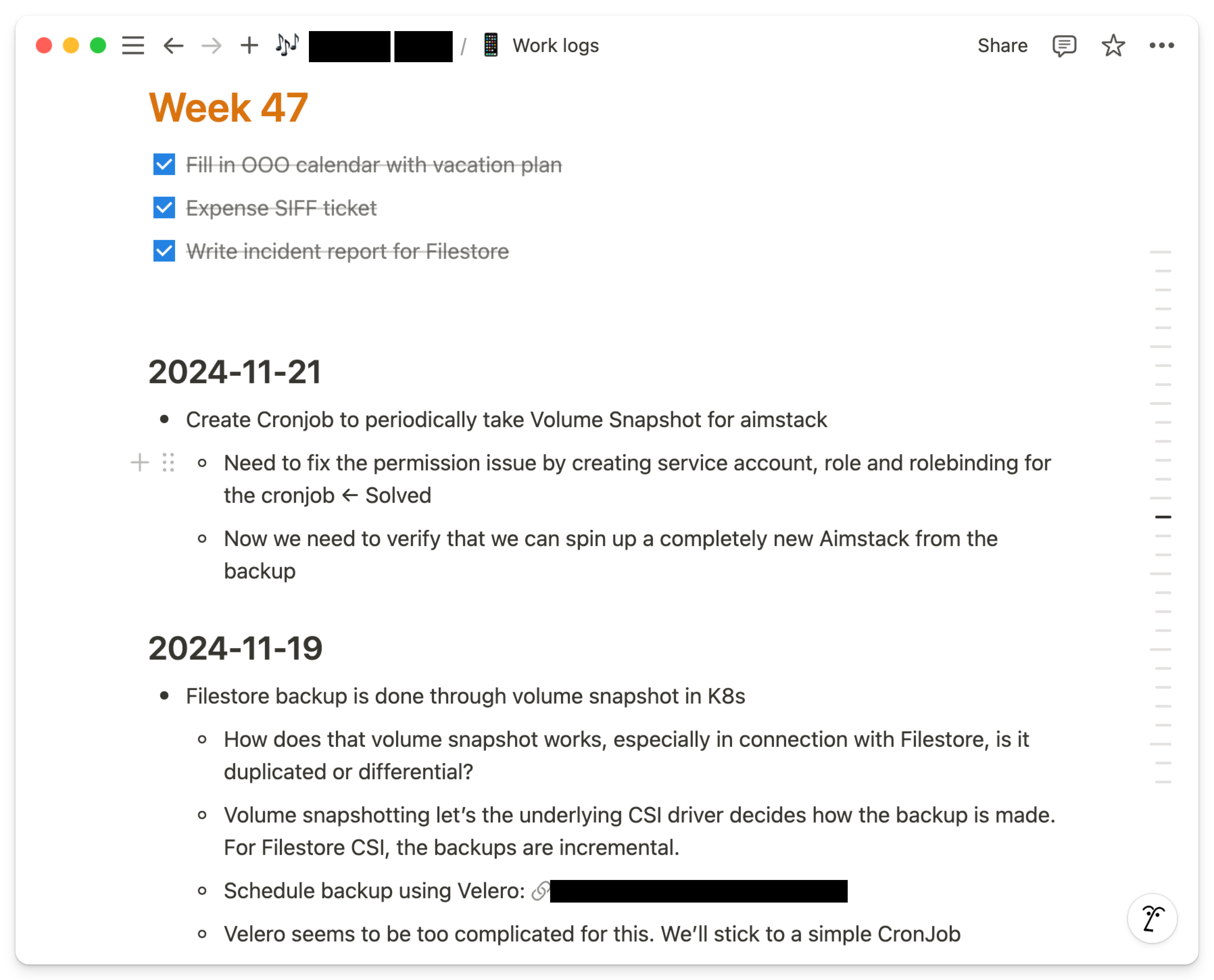
I use Notion to maintain my work logs since it’s been my go-to note-taking tool for a long time, and I genuinely enjoy using it. Its Markdown support is excellent, making it easy for me to format my logs. By keeping my work logs in this format, I can effortlessly navigate between different dates, search for specific entries, and export them whenever needed.
That said, don’t overthink or overengineer your work log setup. At its core, it’s meant to be a lightweight tool to enhance your productivity—not a maintenance burden.
If you're using work log, comment below how you're setting up and what you like about it.
Happy logging! ❤️
References
These are excellent resources on the benefits of work logs, how to create and maintain ones that work for you. Check them out
- A Work Log Template for Software Engineers by Gergely Orosz
- Brag documents by Julia Evans